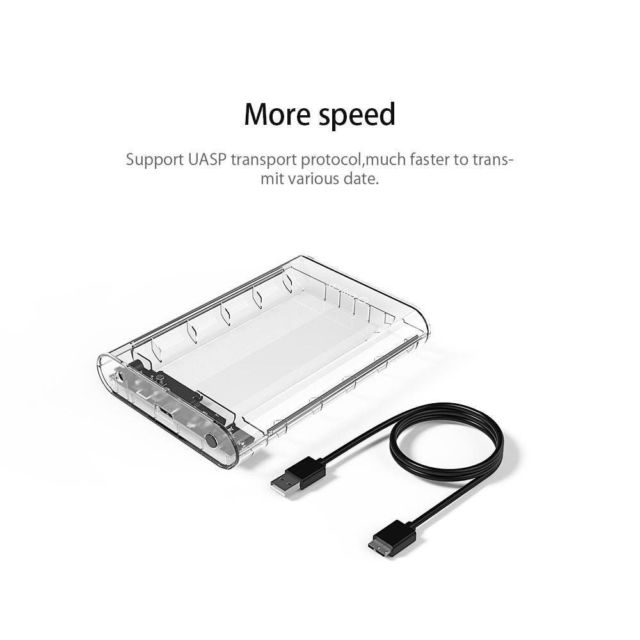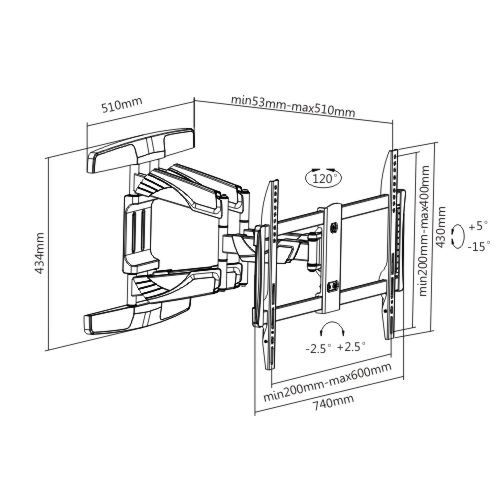HP LQH-HW 3ULQWHUV manuals
Owner’s manuals and user’s guides for Dot matrix printers HP LQH-HW 3ULQWHUV.
We providing 1 pdf manuals HP LQH-HW 3ULQWHUV for download free by document types: User Manual

Hp LQH-HW 3ULQWHUV User Manual (304 pages)
Brand: Hp | Category: Dot matrix printers | Size: 3.91 MB |

Table of contents
55flcab2
22
Dipswitches
30
.exe<Return>
36
ENTER SWITCH
42
UNLOCKED
42
• IP Address
62
Save Config
72
Print Config
72
PTX Linefeed
78
LPI Adjust
78
Page Format
82
(from above)
84
EVFU Select
86
Select LPI
97
Autowrap
98
Select SFCC
98
Select Font
99
Ext Execute Copy
100
UPC Descenders
100
Compressed CPI
100
Ignore Char
100
IGP100 Compatbl
101
Optimized Ratio
101
Error Report
101
(see next page)
102
(from page 74)
102
(from page 102)
103
Graphics Options
104
Error Handling
106
ISO Char Set
108
PI Control
108
Maint/Misc Menu
109
(see page 114)
110
(see page 117)
110
(see page 118)
110
(from page 110)
111
Data Protocol
115
Baud Rate
115
Word Length
115
Stop Bits
116
Data Term Ready
116
Request to Send
116
Buffer Size in K
116
Trickle Time
119
Report Status
119
Slow Paper Slew
122
Power Saver Time
122
Diagnostics Menu
123
Test Width
125
Paper Out Dots
125
System Memory
125
Print Statistics
125
RibbonMinder
126
Creating Aliases
132
IP_address
136
Using BOOTP
137
255.255.255.0
142
0.0.0.0
142
Method 1
145
Method 2
145
Mandatory
150
Optional
150
LineJetIPaddress
151
The Network
164
Similar):
176
LineJetname
177
FTP Printing
179
Using HTML Forms
185
M_071C1A)
187
PCONSOLE
189
M_000BF5)
190
.” All other
193
Netware 4.x
200
Netware 3.x
201
M_091C1A)
209
PSERVER Setup
212
Printing Related
216
User Manuals
217
12 Commands
219
Set Commands
223
IPaddress
225
List Commands
230
Debug Commands
231
TCP Access Lists
237
14 Interfaces
241
RS-232 only
250
August 15 2000
254
Fault Messages
259
Reference Guide
263
Ribbon Life
268
Paper Guidelines
277
Chaff Content
281
Cut-To-Tie Ratio
283
Appendix C
288
Monitoring Tools
291
Reference
292
Numerics
293
172720-001A
304
More products and manuals for Dot matrix printers HP
| Models | Document Type |
|---|---|
| ML5590/91 |
User Manual
 HP ML5590/91 User's Manual,
96 pages
HP ML5590/91 User's Manual,
96 pages
|