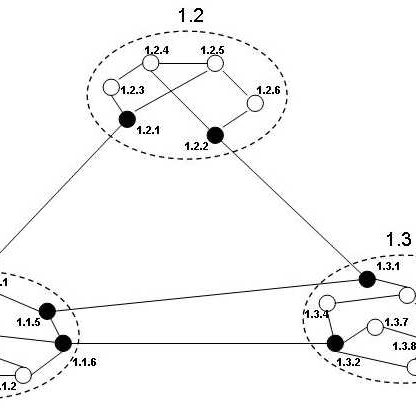HP PhotoSmart 912 manuals
Owner’s manuals and user’s guides for Bridge cameras HP PhotoSmart 912.
We providing 1 pdf manuals HP PhotoSmart 912 for download free by document types: User Manual

Table of contents
Portrait
10
Landscape
10
Close-up
10
Program Mode
11
Using Flash
18
What’s Next?
25
Flash Status
31
Timer LED
32
Edit Menu
87
Find Menu
95
Overview
103
Live View
105
Sleep Timeout
105
Battery Life
115
Glossary
125
Numerics
136
More products and manuals for Bridge cameras HP
| Models | Document Type |
|---|---|
| Jornada 540 Pocket PC |
User Manual
 HP Jornada 540 Pocket PC User's Manual,
64 pages
HP Jornada 540 Pocket PC User's Manual,
64 pages
|
| P650 |
User Manual
 HP p650 Digital Camera User manual,
111 pages
HP p650 Digital Camera User manual,
111 pages
|
| PhotoSmart 715 |
User Manual
 HP PhotoSmart 715 User's Manual,
84 pages
HP PhotoSmart 715 User's Manual,
84 pages
|
| Photosmart 850 Digital Camera |
User Manual
 HP Photosmart 850 Digital Camera User's Manual,
112 pages
HP Photosmart 850 Digital Camera User's Manual,
112 pages
|
| PhotoSmart M307xi |
User Manual
 HP PhotoSmart M307xi User's Manual,
4 pages
HP PhotoSmart M307xi User's Manual,
4 pages
|
| d3000 Digital Camera |
User Manual
 HP d3000 Digital Camera User manual,
66 pages
HP d3000 Digital Camera User manual,
66 pages
|
| s520 Digital Camera |
User Manual
 HP s520 Digital Camera User manual,
42 pages
HP s520 Digital Camera User manual,
42 pages
|
| V5060h |
Quick Start Manual
 HP V5060h Digital Camcorder Quick start guide,
16 pages
HP V5060h Digital Camcorder Quick start guide,
16 pages
|
| PhotoSmart M407xi |
User Manual
 HP PhotoSmart M407xi User's Manual,
4 pages
HP PhotoSmart M407xi User's Manual,
4 pages
|
| M627 |
User Manual
 HP M627 User's Manual,
46 pages
HP M627 User's Manual,
46 pages
|
| c500/c500xi |
User Manual
 HP c500/c500xi User's Manual,
161 pages
HP c500/c500xi User's Manual,
161 pages
|
| CC330 |
Troubleshooting Guide
 HP CC330 Digital Camera Product information,
2 pages
HP CC330 Digital Camera Product information,
2 pages
|
| s300 Black Digital Camera |
Datasheet
 HP s300 Black Digital Camera Datasheet,
2 pages
HP s300 Black Digital Camera Datasheet,
2 pages
|
| L2059A#BCA |
Datasheet
 HP Photosmart R927 and Dock,
2 pages
HP Photosmart R927 and Dock,
2 pages
|
| L2040A |
Datasheet
 HP Photosmart R717 Digital Camera and Dock,
4 pages
HP Photosmart R717 Digital Camera and Dock,
4 pages
|
| L2063A#BCA |
Datasheet
 HP Photosmart R725 Digital Camera,
56 pages
HP Photosmart R725 Digital Camera,
56 pages
|
| L2412A |
Datasheet
 HP Photosmart M527,
2 pages
HP Photosmart M527,
2 pages
|
| L2038A |
Datasheet
 HP Photosmart R717 Digital Camera,
4 pages
HP Photosmart R717 Digital Camera,
4 pages
|
| L2496A#200 |
Datasheet
 HP Photosmart E337 Digital Camera,
2 pages
HP Photosmart E337 Digital Camera,
2 pages
|
| CC330 |
User Manual
 HP CC330 Digital Camera User manual,
47 pages
HP CC330 Digital Camera User manual,
47 pages
|